How To Use LinkedIn Sales Navigator To Generate Leads

Find My Prospects
LinkedIn is the largest professional social networking site, with over 830 million users worldwide. Companies and recruiters primarily use it to hire the best people. Moreover, it has become a hub spot for companies and marketers looking to generate leads.
A study shows that LinkedIn is 277% more powerful for advanced lead generation than other social media sites. Speaking of lead generation, LinkedIn offers Sales Navigator, a premium service (LinkedIn paid subscription plan) that helps you get the most out of the platform. When used with automation and data extraction tools, it makes prospecting a lot more effective.
Before we give tips on how to use LinkedIn Sales Navigator to generate leads, let’s discuss its features.
LinkedIn Sales Navigator Overview

The Sales Navigator is a sales intelligence platform that helps you connect and build relationships with your target customers on LinkedIn. It’s a fee-based service that starts at $79.99 a month. It provides trusted, reliable, real-time data, powerful search capabilities, and personalized algorithms to help you find high-quality sales leads.
At its core, the LinkedIn Sales Navigator helps you perform three important tasks:
Quickly identify and learn about the people and companies that will highly benefit from your product or service or those that fit your buyer persona.
Track key developments on your target profiles to act on opportunities. For example, you will be notified when key decision-makers change jobs or certain companies show buying intent.
Connect and converse with prospects by tapping into LinkedIn’s full extent of messaging and content-sharing capabilities.
Key Features of LinkedIn Sales Navigator
How can Sales Navigator help you generate leads and strengthen your marketing efforts? To answer this, let us highlight the key features of the platform:
Extended Network Access
Typically, LinkedIn limits a user’s search capability. The Sales Navigator gives you unlimited search capabilities. You can browse hundreds of profiles daily without being tagged as a ‘spammer’ by LinkedIn. This feature lets you realize the full power of LinkedIn’s global network of professionals.
Advanced Search Tools
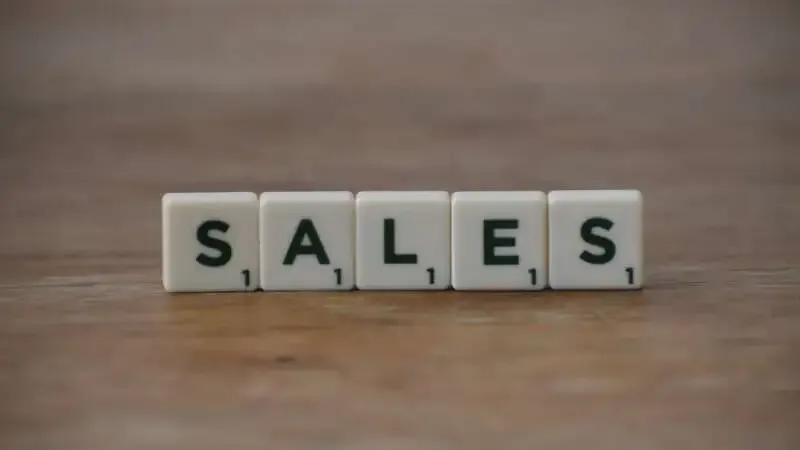
In the Sales Navigator, you can customize your search with Advanced Filters and Sales Process Preferences to indicate the leads you want to see. You can search for leads based on industry, region or location, function, seniority level, etc. In addition, the Sales Navigator provides lead recommendations based on your recent searches.
Moreover, it automatically highlights noteworthy results, giving you information on prospects who have recently changed jobs. You can also see if your prospects have shared experiences with you, such as past employers, LinkedIn Groups, schools, etc.
Outreach and Messaging
The Sales Navigator provides advanced InMail features to help you create personalized messages for new prospects.
Real-Time Updates
You can keep track of people and companies and receive real-time updates or notifications about your prospects. The Navigator also helps you build custom lists and record notes you can share with your marketing team.
LinkedIn Groups
In regular LinkedIn, you can search for groups using keywords. However, you can use an advanced filter on Sales Navigator to find people in groups. From there, you can send a personal connection invite. You can automate the process of sending invites to multiple people simultaneously.
How to Use LinkedIn Sales Navigator to generate Leads in 2023 (GET CLIENTS FAST)
How To Use LinkedIn Sales Navigator To Generate Leads
Now that you know how the Sales Navigator works, you can use the sales management tool to level up your prospecting strategy. This section offers eight unique ways to generate leads with the LinkedIn Sales Navigator. Check them out individually, and complete all the steps, as they all amount to something that will surely benefit your business.
Optimize Your LinkedIn Profile
You might wonder, what does having a good profile have to do with generating leads? You should know that 82% of buyers look at business profiles before replying to their outreach efforts. Thus, before you start prospecting, you want to polish your profile first.
A clear, updated profile helps you make a positive first impression and makes prospects want to trust you more. Optimize your profile with a high-quality professional headshot, keyword-rich business summary, detailed experience, clear job title, and concise headline with a value proposition.
Set Up Your Sales Preferences

Ideally, you must know your target audience before starting with Sales Navigator. Understand what groups they are in, what type of content they consume, and more. With its advanced filters, Sales Navigator provides plenty of ways to search for your target audience.
With your target customers in mind, set your preferences to let Sales Navigator know what leads you want to see. To do so, go to Edits and select “Edit Your Sales Preferences.” Then, scroll down the “Sales Preferences” section to set your criteria.
Here, you can narrow down your search based on industry, company size, and function, to name a few.
Narrow Your Search With Advanced Filters
LinkedIn Sales Navigator features over 30 filters to help you narrow your search and find the best people to connect with. Sales Navigator groups the filters into several categories, including function, company, workflow, posted content, and Spotlight.
The Spotlight filter is quite interesting as it helps you detect job changes, mentions in news, experiences, and so on. With these filters, you’ll learn more about your prospect and create good icebreakers for your messages. For example, you can mention a post they have recently published or an experience you share.
Such a shared connection is a great way to establish rapport with your prospects. Meanwhile, the “Posted” filter gives insights into people who have commented on a post.
How does it help you find a lead?

If someone has created engaging content related to your niche, that person is likely a good prospect.
Create Qualified Lead Lists
Now that your search results are ready, creating your list is time. You can make as many lists as you want to group your prospects. To add a new list, click “Lists” and select “Lead Lists” from the dropdown menu.
Then, on the Lead List page, click “+.” Enter your List Name and description in the box that appears and click “Create.” Once you save your leads, you can access them through the “Lead List” tab.
You can do many things here, such as adding notes, filtering leads, sending InMails, and sending connection requests. You can also visit the lead’s profile to gather some insights. As with anything else, you can edit, sort, delete, and even share a custom list. The functionalities are under the List header on the LinkedIn Sales Navigator page.
Get LinkedIn Leads With Automation and Data Scraping Tools
Now that you have your lists, it’s time to collect their information so you can start nurturing your leads. Automation and data scraping tools are third-party sales navigator mobile app that automatically gathers information from your LinkedIn account so you skip the manual, laborious process.
Using the platform, you can find accurate email addresses from LinkedIn profiles directly from a LinkedIn search. Automatic data extraction lets you export leads from LinkedIn based on specific, filtered searches. It lets you find email addresses and fill your CRM with your leads’ profile data and ready-to-use contact information.
Since all these processes occur in the cloud, you don’t have to be on your computer to get results. What’s more, automatic data scraping tools also generate results 24/7. You can then export the data into a simple spreadsheet format.
Aside from LinkedIn, you can also use extraction to collect email addresses from other websites and social networking apps, including Facebook, Instagram, Twitter, and Pinterest.
Reach Out to Your Leads

At this point, you’re ready to connect with your prospects. Since you already have their email addresses, you can send personal emails to your leads. Or, you can use LinkedIn’s messaging features to build connections.
Either way, sending them relevant and timely messages is the best strategy to build contacts. Gladly, Sales Navigator keeps you updated with the activities of your prospects. Thus, you will know when to contact them and send emails.
You can craft a message from scratch or use a template generated by LinkedIn Sales Navigator. Unfortunately, you can only reach out to one lead at a time. However, with an automation tool, you can safely and efficiently connect with all your prospects in one go.
Get Meaningful Insights
You can get much information from Sales Navigator beyond your lead’s contact information. For example, you can use the “Interested In” filter to gain insights into what your leads are looking for. It helps you connect with leads more effectively.
Moreover, it also gives you an idea of what they are looking for so you can align your marketing efforts. Sales Navigator will expand your visibility if you’re interested in inbound marketing. As such, you can see who has recently viewed your profile.
That way, you will know who is interested in knowing you or your organization. Lastly, LinkedIn Sales Navigator allows you to assign notes and tags to your prospect’s profile and sync the information with your CRM.
Provide Value to Your Leads

Providing them value is a surefire way to nurture your leads and increase conversions. Thus, you want to know them more and understand how your product or service can give them the necessary value.
Luckily, LinkedIn prospects who fill out the “Interests” section can provide you with valuable information. This feature lets you identify topics your leads will be most interested in reading about.
As such, you can tailor your approach to trigger a positive response from your prospects. More importantly, it will give you an edge over your competitors who offer little attention to providing a personalized experience to their potential customers.
Conclusion
By reading this far, you must have one last question: Is learning how to use LinkedIn Sales Navigator to generate leads worth it? The brief answer is yes if you use it properly. You can find the highest-quality leads by following the steps we discussed above. But don’t stop there.
Keep playing around on the platform so you will learn more about how the LinkedIn Sales Navigator can help your team reach its marketing goals. Prospecting can be challenging. Nevertheless, you can significantly increase your win rates and conversions with social selling tools like the LinkedIn Sales Navigator and automation and data scraping tools.
ABOUT THE AUTHOR
Michael Glaubitz
Michael has over 22 years in Public Safety but has always had side jobs. From Logistics to Real Estate, Finance, and Staffing there have been many experiences. These all lead to Social Selling and Marketing as both a Salesperson, Small Business Marketer and Recruiter. By combining all of this experience with an innate desire to serve others he plans to deliver more value than you can handle.
Copyright 2023 FindMyProspects



